надо срочно сюда
что-нибудь добавить
Новинки за декабрь 2025 года: 404 страница и лог ее посещений, Новогодний персонаж, SEO FAQ с поддержкой JSON-LD и Microdata, Коммерческое предложение в PDF.
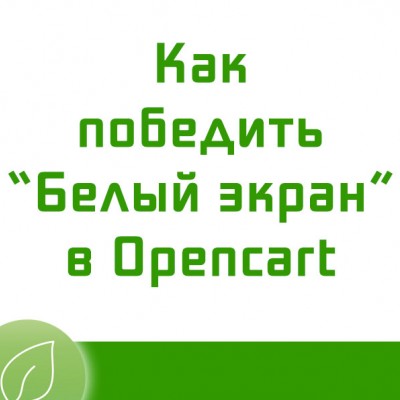
Очень часто при возникновении проблем в Opencart пользователи сталкиваются с ошибкой 500, Internal Service Error или просто "белым экраном" (пустой экран браузера), что затрудняет определение причины проблемы. Для того чтобы получить более подробную информацию о возникших ошибках, необходимо включить их отображение. Существует несколько способов активации вывода ошибок в Opencart:
1) Файл .htaccess (в конце):
php_flag display_startup_errors on
php_flag display_errors on
php_flag html_errors on
php_flag output_buffering off
2) Файл php.ini (в конце):
display_errors = On;
error_reporting = ~E_ALL;
3) Файл index.php (после <?php ):
ini_set('error_reporting', E_ALL);
ini_set('display_errors', 1);
ini_set('display_startup_errors', 1);
После завершения процесса отладки и устранения проблемы, не забудьте закомментировать или удалить добавленные строки. Это важно для предотвращения возможных уязвимостей и улучшения безопасности вашего магазина Opencart.
Короткий адрес статьи: liveopencart.ru/500