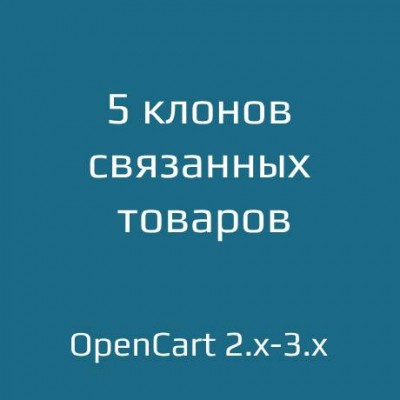Your shopping cart is empty!
5 clones of related products
Price: 450 ₽ 900 ₽
Additional from the author:
Author: Serbulenko
Write to the author
Sales: 4 (Average rating 0 на основании 0 отзывов)
Need paid help? Contact the site administration
Sales: 4 (Average rating 0 на основании 0 отзывов)
Need paid help? Contact the site administration
The module adds the ability to use up to 5 additional blocks of related products in the product page, similar to the standard Related Products functionality. This allows for more flexible and diverse product recommendations for your customers.
Module Features
Benefits of Using the Module
Important: If you are using a custom theme in your OpenCart store, additional module adaptation may be required for your theme.
The design and functionality of additional related product blocks are optimized for the default OpenCart theme. In custom themes, template structures and CSS styles may differ, which can affect the correct display of blocks.
Note:
The cost of module adaptation is a paid service and depends on the complexity of your theme and the number of installed modules. We are ready to help with the adaptation — to clarify the cost and terms, please contact us.
Installation Instructions:
Technical Support:
Technical support is provided to all users who have legally purchased the module on official websites or from the author directly.
License:
Each copy of the module is valid for 1 domain and its subdomains.
If you wish to install the module on another domain, you need to purchase an additional copy.
For all inquiries and suggestions, please contact serfbots@gmail.com
Module Features
- Up to 5 separate related product blocks:
Each block can be customized individually by adding unique products to cover different recommendation scenarios: complementary products, alternative options, etc. - Easy management in the admin panel:
Each block has its own text field for searching and adding products. Adding and removing products is easy with an intuitive interface. - Display on the product page:
The module displays additional blocks on the product page. - Autocomplete for products:
The product search field supports autocomplete, speeding up the process of finding items. - Theme compatibility:
Flexible code allows integration of the blocks into any custom OpenCart themes.
Benefits of Using the Module
- Increase average order value:
Recommend products from different categories to increase the likelihood of cross-selling. - Enhance user experience:
Offer relevant alternatives and useful recommendations to your customers. - Flexible customization:
Adapt recommendations to meet your business goals.
Important: If you are using a custom theme in your OpenCart store, additional module adaptation may be required for your theme.
The design and functionality of additional related product blocks are optimized for the default OpenCart theme. In custom themes, template structures and CSS styles may differ, which can affect the correct display of blocks.
Note:
The cost of module adaptation is a paid service and depends on the complexity of your theme and the number of installed modules. We are ready to help with the adaptation — to clarify the cost and terms, please contact us.
Installation Instructions:
- Install the archive copy_product_related.ocmod.zip through the standard extension manager.
- Update the OCMOD cache.
- Go to the "Catalog->Products" section.
- The module is ready to use.
Technical Support:
Technical support is provided to all users who have legally purchased the module on official websites or from the author directly.
License:
Each copy of the module is valid for 1 domain and its subdomains.
If you wish to install the module on another domain, you need to purchase an additional copy.
For all inquiries and suggestions, please contact serfbots@gmail.com
Uploaded:
23.11.2024
Updated:
27.01.2026
Viewed:
3723
Sales:
4
Write a review
Your Name:Your Review: Note: HTML is not translated!
Rating: Bad Good
Enter the code in the box below: