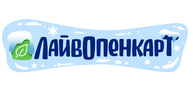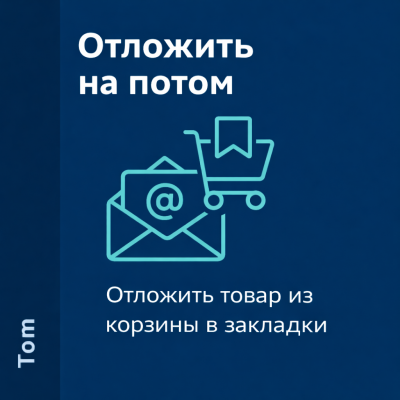Your shopping cart is empty!
Save for later
Price: free
To download this free product, you do not need to order it, just log in.
Many buyers often add a certain number of products to the cart, making a purchase decision based on the total amount. As a result, they have to remove item(s) that turn out to be unnecessary for the order for one reason or another. On some marketplaces, there is an option not to remove the item entirely but simply move it to Bookmarks.
The "Save for Later" modifier (Advance_Wishlist_Checkout) adds a feature to the cart (Simple, Default, Uni_checkout), which places the "Save for Later" button in the Cart. Clicking on this button moves the product to Bookmarks, removing it from the cart. The buyer can return to complete the purchase at any time later.
Note that in OpenCart, by default, only authorized users can access the list of saved products.
Installation:
1. Go to the Extensions - Extension Installer section (Add-ons - Add-on Installer).
2. Install the module Advance_Wishlist_Checkout.ocmod.zip.
3. Go to the Extensions - Modifications section and update the modifier cache.
Done.
Buy me a coffee!
The "Save for Later" modifier (Advance_Wishlist_Checkout) adds a feature to the cart (Simple, Default, Uni_checkout), which places the "Save for Later" button in the Cart. Clicking on this button moves the product to Bookmarks, removing it from the cart. The buyer can return to complete the purchase at any time later.
Note that in OpenCart, by default, only authorized users can access the list of saved products.
Installation:
1. Go to the Extensions - Extension Installer section (Add-ons - Add-on Installer).
2. Install the module Advance_Wishlist_Checkout.ocmod.zip.
3. Go to the Extensions - Modifications section and update the modifier cache.
Done.
Buy me a coffee!
Uploaded:
05.11.2024
Updated:
11.01.2026
Viewed:
3460
Write a review
Your Name:Your Review: Note: HTML is not translated!
Rating: Bad Good
Enter the code in the box below: