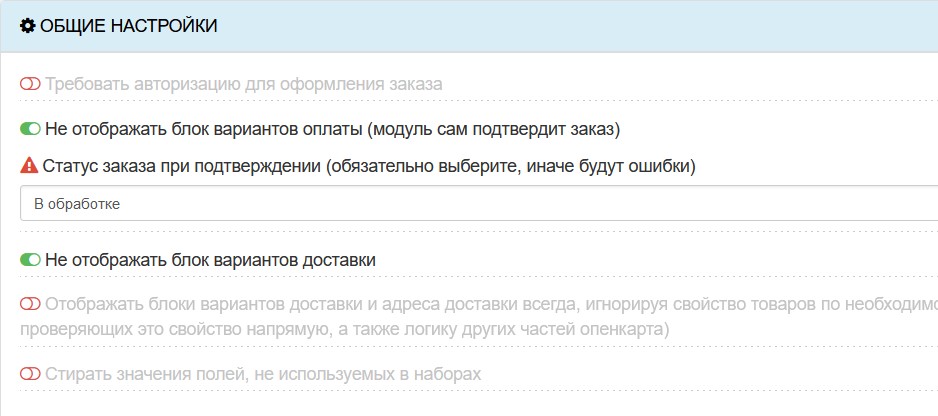надо срочно сюда
что-нибудь добавить
Это не "ещё один модуль отзывов". Это контентная машина для магазина на OpenCart: отзывы превращаются в SEO-посадочные страницы, медиа-галерею уровня маркетплейсов и инструмент повышения конверсии.
Самые продаваемые в январе 2026 года шаблоны и дополнения: Персональные данные, Стриж, Уведомление о cookie, шаблон Frame.
Новинки за январь 2026 года: Вместе дешевле, Автоматические вложения в письма, Добавление кастомных полей к товарам, Избранные заказы.
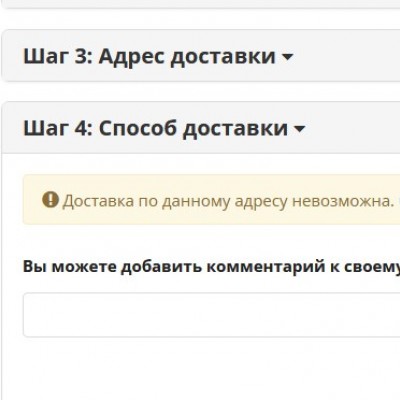
Если при оформлении заказа вы столкнулись с сообщением
это означает, что для данного товара не активирован выбор доставки или не указаны способы оплаты.
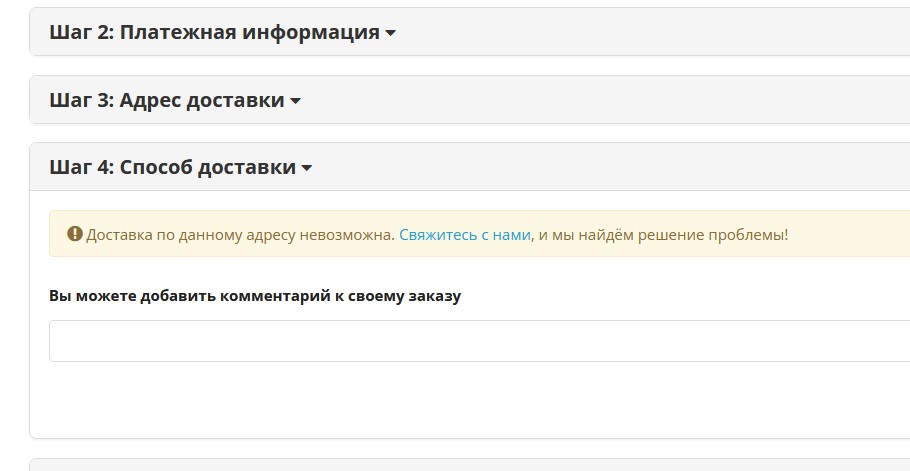
1) Чтобы исправить это, откройте товар в панели администратора, перейдите на вкладку "Данные" и установите "Да" в поле "Требуется доставка".
2) Если вы не предоставляете доставку товаров клиентам, обязательно добавьте как минимум два варианта оплаты через меню Дополнения - Дополнения - Выберите тип дополнения - Оплата, например "Оплата наличными" или "Банковский перевод".
Если у вас много товаров, вы можете выполнить запрос в базе данных (не забудьте, что у вас может быть префикс не oc_):
UPDATE `oc_product` SET `shipping`=' 1
Подробности о работе с запросами и их применении можно найти в статье Массовое редактирование и удаление данных в OcStore 3.
3) Также в магазине может использоваться алгоритм скрытия доставки в зависимости от Гео Зоны или иных особенностей настроек.
4) Если вы используете модуль Simple и вам, к примеру, не нужна доставка и(или) оплата, можете указать следующие настройки: