надо срочно сюда
что-нибудь добавить
Это не "ещё один модуль отзывов". Это контентная машина для магазина на OpenCart: отзывы превращаются в SEO-посадочные страницы, медиа-галерею уровня маркетплейсов и инструмент повышения конверсии.
Самые продаваемые в январе 2026 года шаблоны и дополнения: Персональные данные, Стриж, Уведомление о cookie, шаблон Frame.
Новинки за январь 2026 года: Вместе дешевле, Автоматические вложения в письма, Добавление кастомных полей к товарам, Избранные заказы.

Поиск на сайте - один из ключевых инструментов, который помогает пользователям быстро и легко находить нужный товар, а вам, как владельцу магазина - быстрее продать этот товар. Эффективный поиск позволяет улучшить пользовательский опыт и увеличить конверсию.
Для того чтобы поиск на сайте был максимально эффективным, он должен обладать определенным функционалом:
В целом, поиск на сайте должен быть интуитивно понятным, быстрым и релевантным для пользователя. Это поможет улучшить пользовательский опыт и повысить удовлетворенность клиентов.
Мы реализовали все эти рекомендации в одном модуле - Живой поиск с морфологией, релевантностью и историей.
Рассмотрим каждый пункт подробнее:
1. Скорость. Скорость достигается индексацией названий товаров, опций, атрибутов и их значений для каждого товара. Полученный набор слов хранится в одной таблице БД в виде слов в базовой форме, что и позволяет достичь потрясающую отзывчивость и точность поиска.
"Есть elasticsearch, и sphinx", скажете вы. Да, но их реализация на shared-хостинге невозможна, а реализация на выделенном сервере трудозатратна, и не так гибка, как кажется. А все нюансы в итоге сказываются на стоимости такой реализации.
Если нужны цифры, то вот они - 640мс. на выдачу при поиске среди 79 тысяч товаров. Это, учитывая, и морфологию, и атрибуты с опциями всех товаров. Но об этом ниже.
2. Релевантность. Релевантность - это степень соответствия найденного товара запросу пользователя. Тут же стоит отметить и опыт предыдущих запросов других пользователей, т.е. выдавать пользователю товар, пользующийся наибольшим спросом при текущем запросе.
Этот кейс стоял перед нами, работая с магазином с ~500 тысыч товаров. В нашем модуле он решён просто - тот товар, который был выбран при поиске чаще других, в последующей поисковой выдаче был выше остальных предложений.
Вот простой пример. При выборе "куртка-бомбер" при первом запросе, во втором получим эту куртку уже первую в выдаче среди товаров.
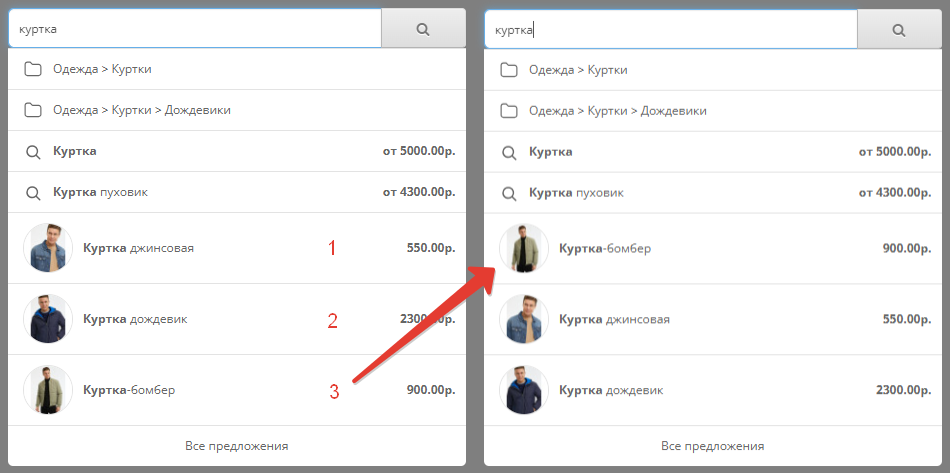
Синонимы. Немаловажный нюанс релевантности - синонимы. Например, у нас есть товар с названием "куртка-бомбер", и "Ветровка на молнии с капюшоном". Ветровка это тоже куртка, и её тоже нужно показывать при поиске курток. Указываем в настройках модуля синонимы - "куртка, ветровка", и получаем в выдаче уже вот такой результат:
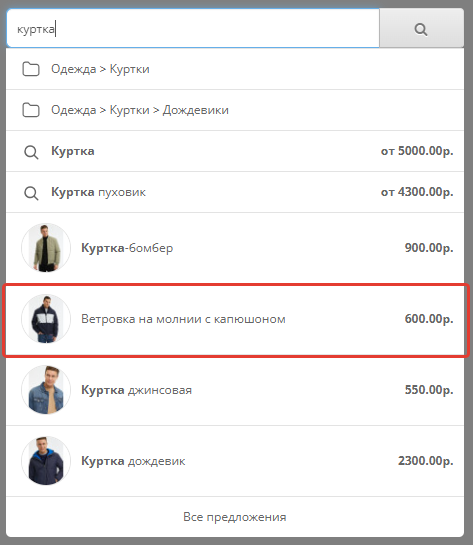
Куртка-бомбер выше потому, что её релевантность выше, т.к. мы переходили в неё в предыдущем пункте.
Морфология. И она учтена. Вся поисковая фраза разбивается на отдельные слова, которые участвуют в поиске в базовой форме, в ед. числе, именительном падеже, вот простой пример:
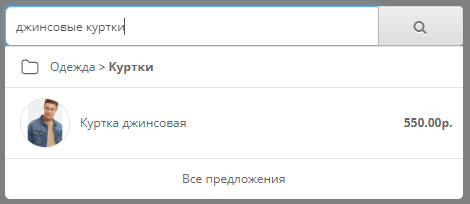
При запросе "джинсовые куртки" мы получим товар с названием "джинсовая куртка". Таким образом, неважно в каком склонении и числе указаны слова в запросе, и в названии товара. Покупатель получит то, что искал.
3. Очепятки. Опечатки, неправильная раскладка клавиатуры - это очень частое явление. Во-первых, в модуле есть встроенный яндекс.спеллер, который исправляет опечатки. Во-вторых способ исправления неправильной раскладки в модуле тоже есть, в запросе ниже слово "куртки" написано с ошибками, и с неправильной раскладкой клавиатуры:
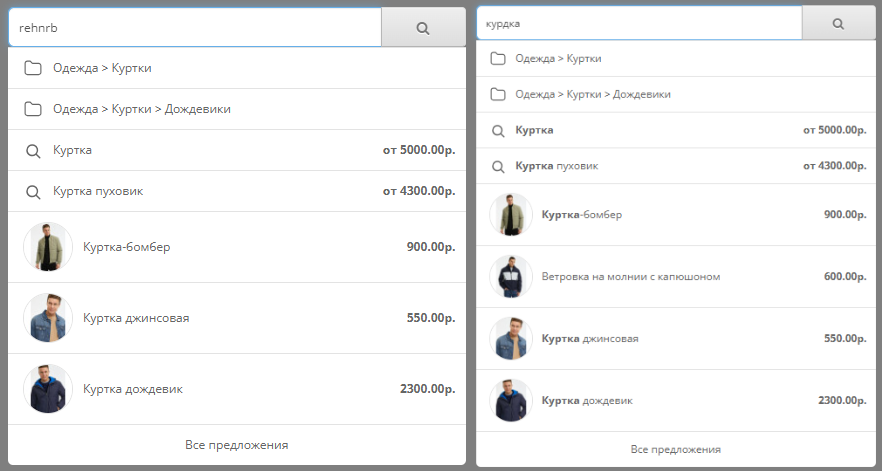
Что ещё умеет модуль?
Ещё он по тому же принципу ищет категории, показывает категории, в которых найден товар, группирует товары по названию, учитывает атрибуты и опции товаров. На стандартной странице поиска opencart, он, кстати, тоже работает!
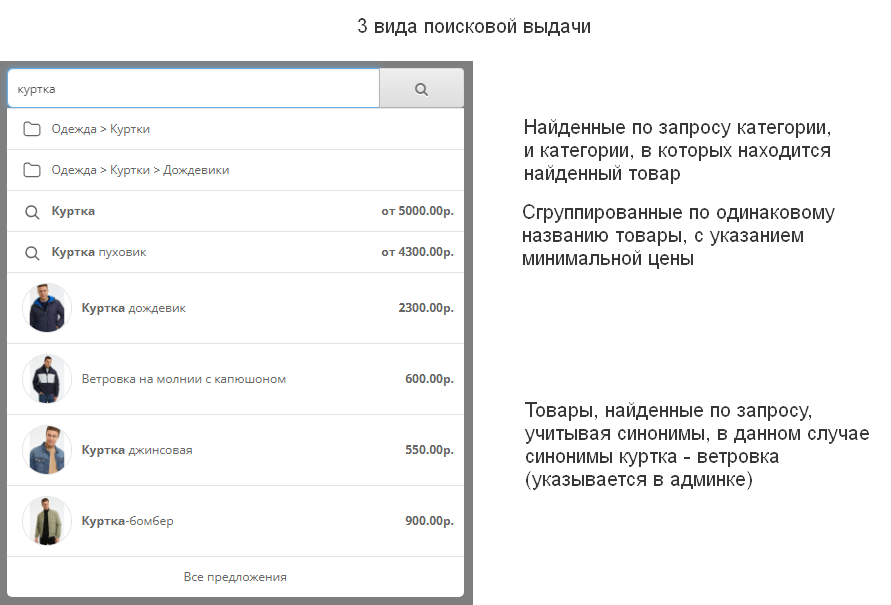
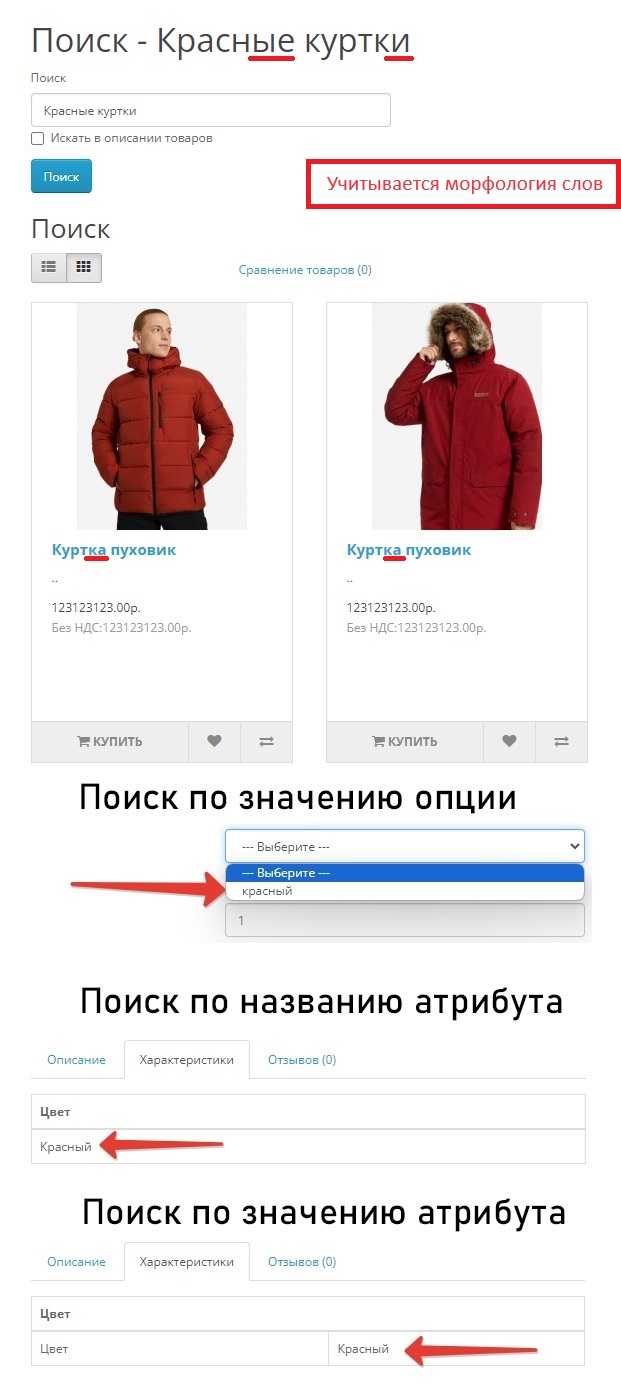
Не ошибитесь в выборе модуля поиска для своего сайта!