надо срочно сюда
что-нибудь добавить
Новинки за январь 2026 года: Вместе дешевле, Автоматические вложения в письма, Добавление кастомных полей к товарам, Избранные заказы.
Новинки за декабрь 2025 года: 404 страница и лог ее посещений, Новогодний персонаж, SEO FAQ с поддержкой JSON-LD и Microdata, Коммерческое предложение в PDF.
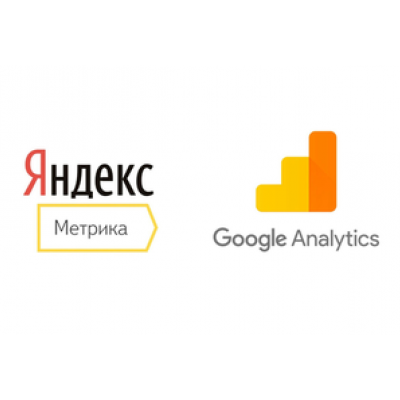
Вы можете установить код Google Analytics или код счетчика Яндекс, перейдя в раздел "Аналитика" в Панели управления вашего сайта. Существуют и другие способы установки кода на сайт, однако мы не будем их рассматривать, так как они достаточно сложны для неопытных пользователей Opencart и требуют внесения изменений в код движка, что не является наилучшим решением.
Для встраивания кода счетчиков Google Analytics или Яндекс.Метрика в панели управления Opencart, используйте следующие шаги:

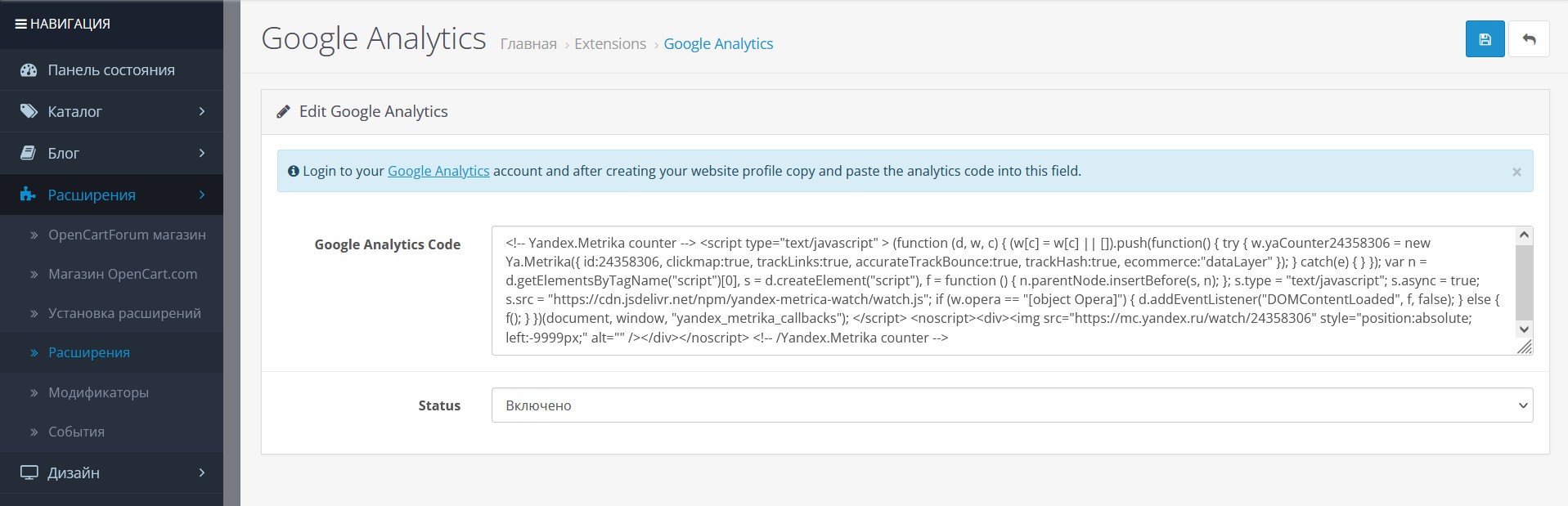
Для проверки, следуйте этим дополнительным шагам: