надо срочно сюда
что-нибудь добавить
Это не "ещё один модуль отзывов". Это контентная машина для магазина на OpenCart: отзывы превращаются в SEO-посадочные страницы, медиа-галерею уровня маркетплейсов и инструмент повышения конверсии.
Самые продаваемые в январе 2026 года шаблоны и дополнения: Персональные данные, Стриж, Уведомление о cookie, шаблон Frame.
Новинки за январь 2026 года: Вместе дешевле, Автоматические вложения в письма, Добавление кастомных полей к товарам, Избранные заказы.
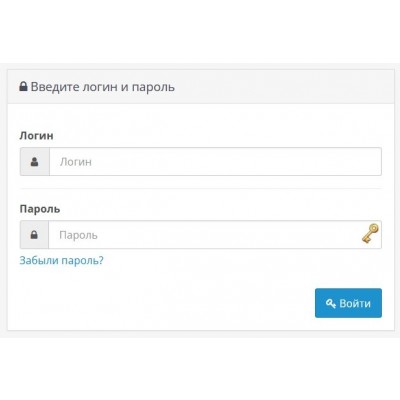
Для доступа к административной панели OpenCart, просто добавьте "/admin" к URL вашего интернет-магазина в строке браузера. Если ваш сайт находится по адресу liveopencart.ru, то для входа в админку используйте liveopencart.ru/admin. Этот метод работает как для магазинов, размещенных непосредственно на домене, так и для тех, что находятся в подпапках или на субдоменах.
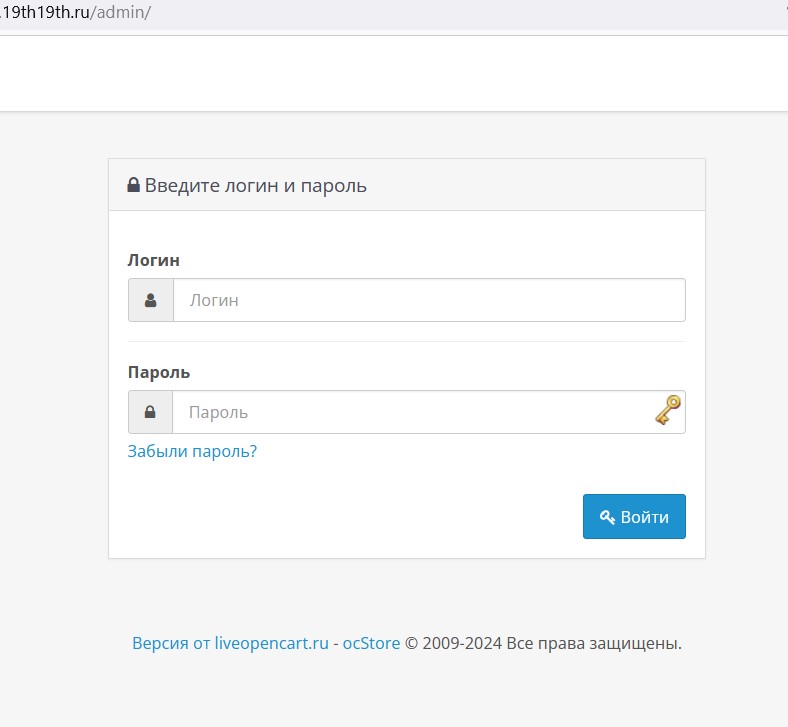
Изменение названия директории администрирования после установки приведет к изменению URL для доступа к административной панели. Например, если первоначальное имя папки "admin" было изменено на "myadmin", то URL для доступа к административной панели изменится на ваш-сайт.ру/myadmin. Узнать новое имя административной папки можно в файле config.php. Также она может быть дополнительно защищена паролем.
Для входа в систему необходимо ввести свои учетные данные: логин и пароль, после чего нажать кнопку входа для доступа к панели управления OpenCart. Если вы их не помните - восстановите пароль.