надо срочно сюда
что-нибудь добавить
Это не "ещё один модуль отзывов". Это контентная машина для магазина на OpenCart: отзывы превращаются в SEO-посадочные страницы, медиа-галерею уровня маркетплейсов и инструмент повышения конверсии.
Самые продаваемые в январе 2026 года шаблоны и дополнения: Персональные данные, Стриж, Уведомление о cookie, шаблон Frame.
Новинки за январь 2026 года: Вместе дешевле, Автоматические вложения в письма, Добавление кастомных полей к товарам, Избранные заказы.

WinMerge — это мощный инструмент для сравнения и слияния файлов, который может значительно облегчить обновление модулей и шаблонов в OpenCart. Его функционал также полезен для мониторинга работы специалистов, которых вы наняли для разработки или доработки вашего интернет-магазина. Рассмотрим ключевые преимущества использования WinMerge в этих задачах и основные шаги по работе с программой
1. Сравнение исходников до и после изменений
При обновлении модулей и шаблонов в OpenCart важно сохранять индивидуальные настройки и доработки, которые могут быть перезаписаны новой версией. WinMerge позволяет сравнить текущие версии файлов с обновленными, показывая точные отличия. Это помогает:
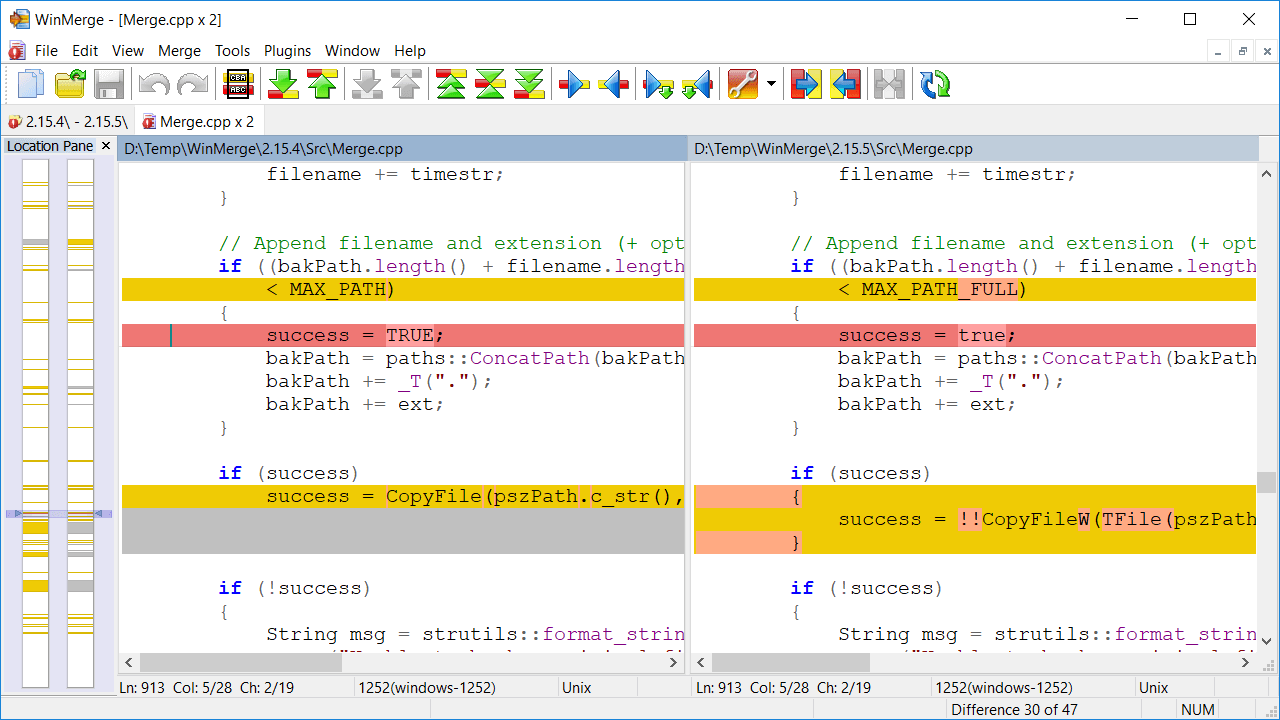
2. Слияние кода
WinMerge поддерживает слияние кода, что особенно полезно, когда требуется объединить кастомные модификации с новой версией модуля или шаблона. Инструмент наглядно показывает, какие строки кода были изменены, что помогает:
3. Отслеживание работы специалистов
Если вы нанимаете специалистов для разработки или доработки OpenCart, важно отслеживать, какие изменения они вносят в проект. WinMerge позволяет:
4. Поддержка большого количества форматов
WinMerge поддерживает множество форматов файлов, включая PHP, HTML, CSS, и другие, что делает его универсальным инструментом для работы с OpenCart. Это позволяет:
5. Гибкость и удобство использования
WinMerge имеет интуитивно понятный интерфейс и настраиваемые функции, такие как фильтрация файлов по типам или расширениям. Это делает процесс обновления и отслеживания работы ещё более удобным:
Как работать с WinMerge для обновления модулей и шаблонов OpenCart
WinMerge удобен в работе благодаря интуитивному процессу сравнения файлов. Вот основные шаги для обновления модулей и шаблонов OpenCart:
1.Скачивание и установка программы
Перейдите на официальный сайт WinMerge https://winmerge.org/?lang=ru и скачайте последнюю версию программы. После загрузки установите её на ваш компьютер.
2. Подготовка файлов для сравнения
Файлы шаблона или модуля прежней версии поместите в одну папку, а файлы новой версии — в другую. Эти две папки будут сравниваться между собой.
3. Запуск сравнения папок
Откройте WinMerge и выберите опцию "Сравнить все файлы в обоих папках". Это действие запустит процесс сравнения всех файлов между двумя указанными папками.
4. Отбор отличающихся файлов
На этапе, когда программа выведет список всех файлов, выделите их все с помощью комбинации клавиш Ctrl+A. Затем кликните правой кнопкой мыши и выберите опцию "Заархивировать => Только отличия". В результате вы получите архив, содержащий только изменённые файлы, что аналогично созданию Diff в Git — набора различий между версиями.
5. Анализ изменений
Поэтапно открывайте каждый изменённый файл и сравнивайте его с оригинальной версией, чтобы понять, какие изменения были внесены. Это важно для проверки того, насколько новые изменения критичны для вашего проекта.
Похожесть и отличия WinMerge и GitHub
Оба инструмента, и WinMerge, и GitHub, используются для работы с кодом, но у них есть несколько важных отличий, которые делают их подходящими для разных задач.
Похожесть:
Отличия:
Таким образом, WinMerge отлично подходит для локального анализа и слияния изменений, особенно когда нужно обновить модули и шаблоны в OpenCart или проверить работу внешних специалистов. GitHub же лучше для управления проектом в целом, особенно при командной разработке, благодаря встроенной системе контроля версий и возможности совместной работы над кодом.
WinMerge — это мощный и удобный инструмент для работы с обновлениями модулей и шаблонов в OpenCart, а также для отслеживания изменений, внесённых нанятыми специалистами. Его использование помогает не только ускорить процесс интеграции обновлений, но и повысить качество работы, минимизируя риски ошибок и конфликтов кода. WinMerge лучше всего подходит для локальных задач, для облачного хранения и совместной разработки лучше использовать GitHub подобные решения.