надо срочно сюда
что-нибудь добавить
Это не "ещё один модуль отзывов". Это контентная машина для магазина на OpenCart: отзывы превращаются в SEO-посадочные страницы, медиа-галерею уровня маркетплейсов и инструмент повышения конверсии.
Самые продаваемые в январе 2026 года шаблоны и дополнения: Персональные данные, Стриж, Уведомление о cookie, шаблон Frame.
Новинки за январь 2026 года: Вместе дешевле, Автоматические вложения в письма, Добавление кастомных полей к товарам, Избранные заказы.

ЧПУ (человеко-подобные урлы) это та базовая вещь, которую необходимо решать сразу при создании интернет-магазина. Поэтому в этом обзоре рассмотрим как можно решить проблему автоматической организации ЧПУ в сайте OpenCart с помощью модуля IMSeoUrl.
Вы не поверите, но делается это быстро и просто.
Рассмотрим самый типовой случай. И для его решения вам нужно будет в модуле IMSeoUrl всего 1 раз заполнить вкладку Автозаполнение для товаров, категорий, статей, производителей.
Какой типовой набор ЧПУ у товаров? Это название и ещё для уникальности может быть модель (model) или артикул (SKU), чтобы в случае одинакового названия ЧПУ был уникальным. Обычно заполняют model, поэтому будем использовать model.
Открываем нужную вкладку, включаем все переключатели, ставим тип перезаписи в «Перезапись» и указываем в шаблоне "[product_name]-[model]", а также русскую транслитацию. Затем сохраняем. Вот как это выглядит в модуле:
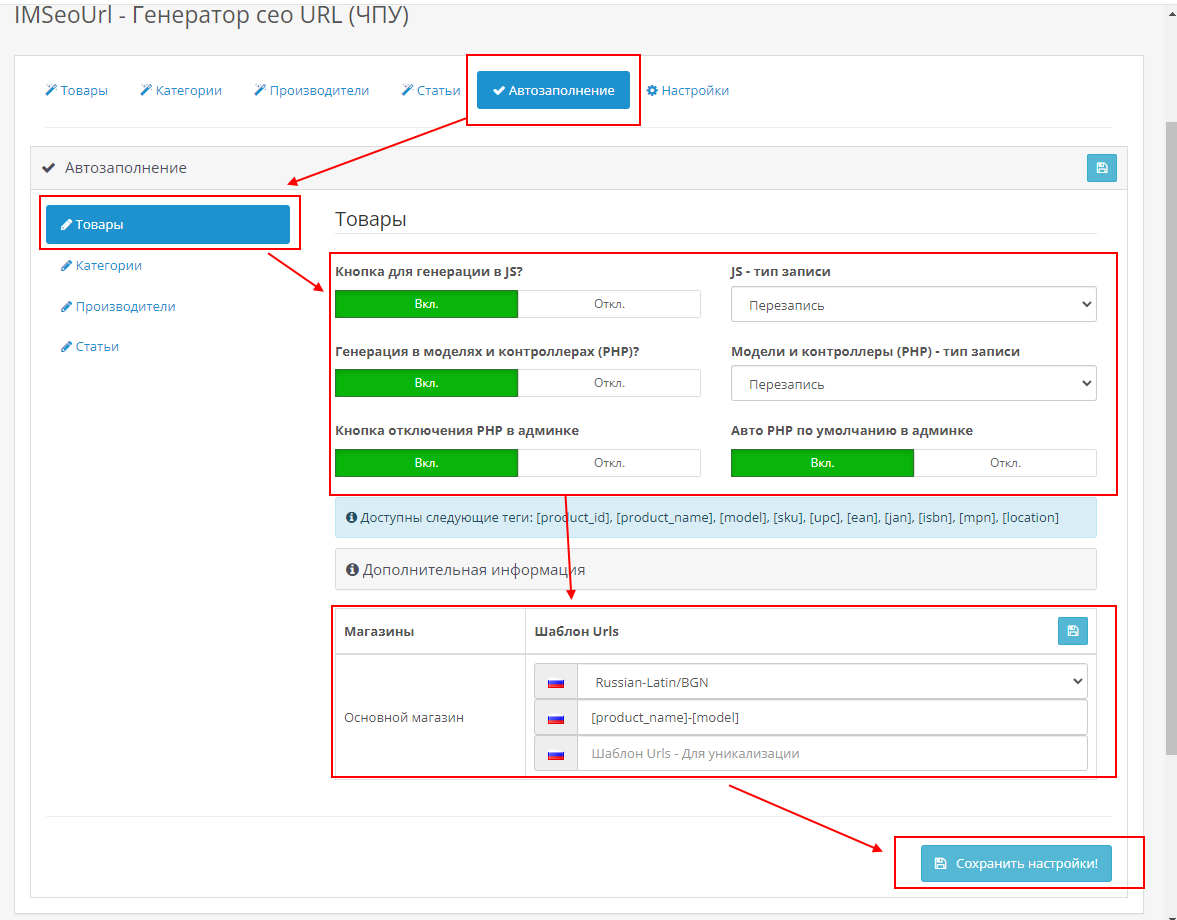
Какой типовой набор ЧПУ у категорий? Это просто название категории, так как, в принципе, категории должны быть уникальными.
Открываем нужную вкладку и заполняем таким же образом, только с указанием в шаблоне "[category_name]". Вот как это выглядит в модуле:
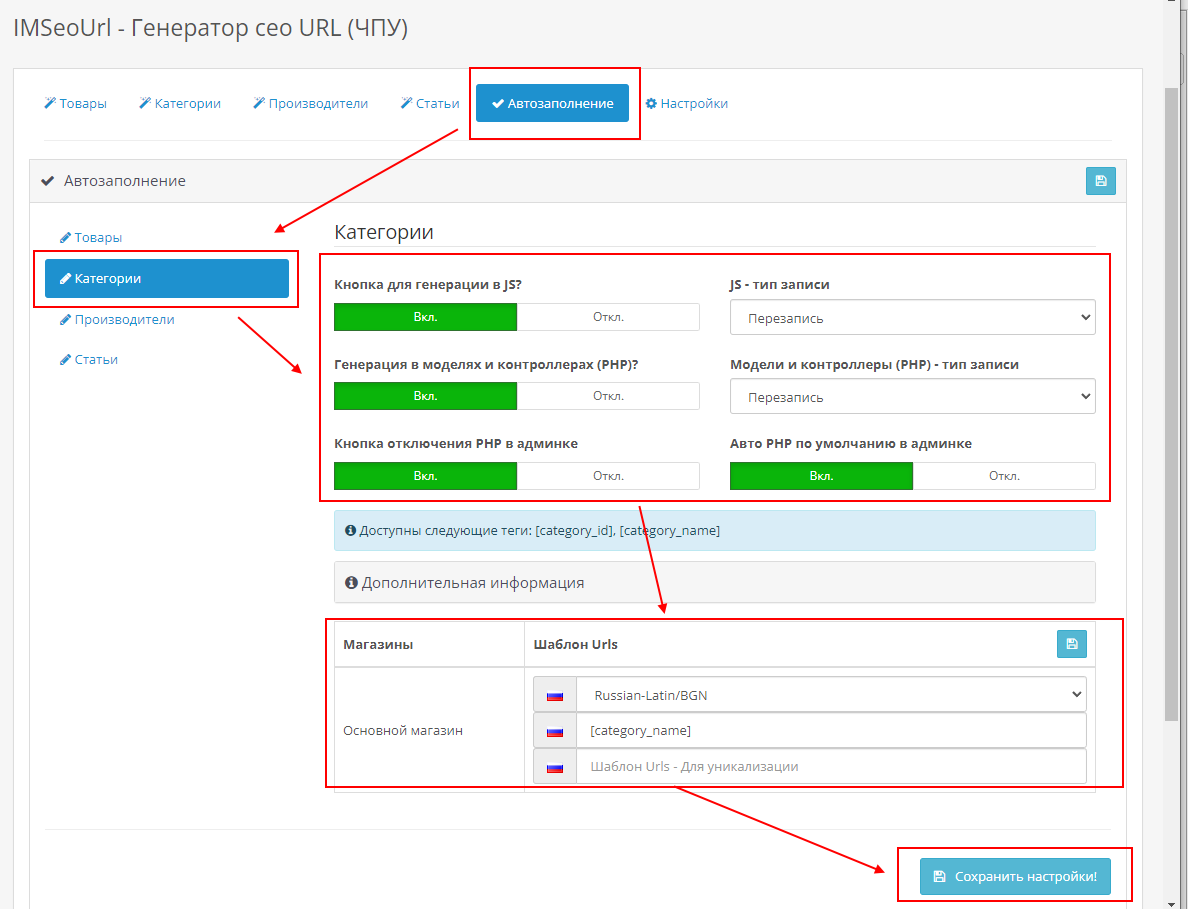
Какой типовой набор ЧПУ у производителей? Это просто название производителя, так как, в принципе, одинаковых производителей не должно быть.
Открываем нужную вкладку и заполняем таким же образом, только с указанием в шаблоне "[manufacturer_name]". Вот как это выглядит в модуле:
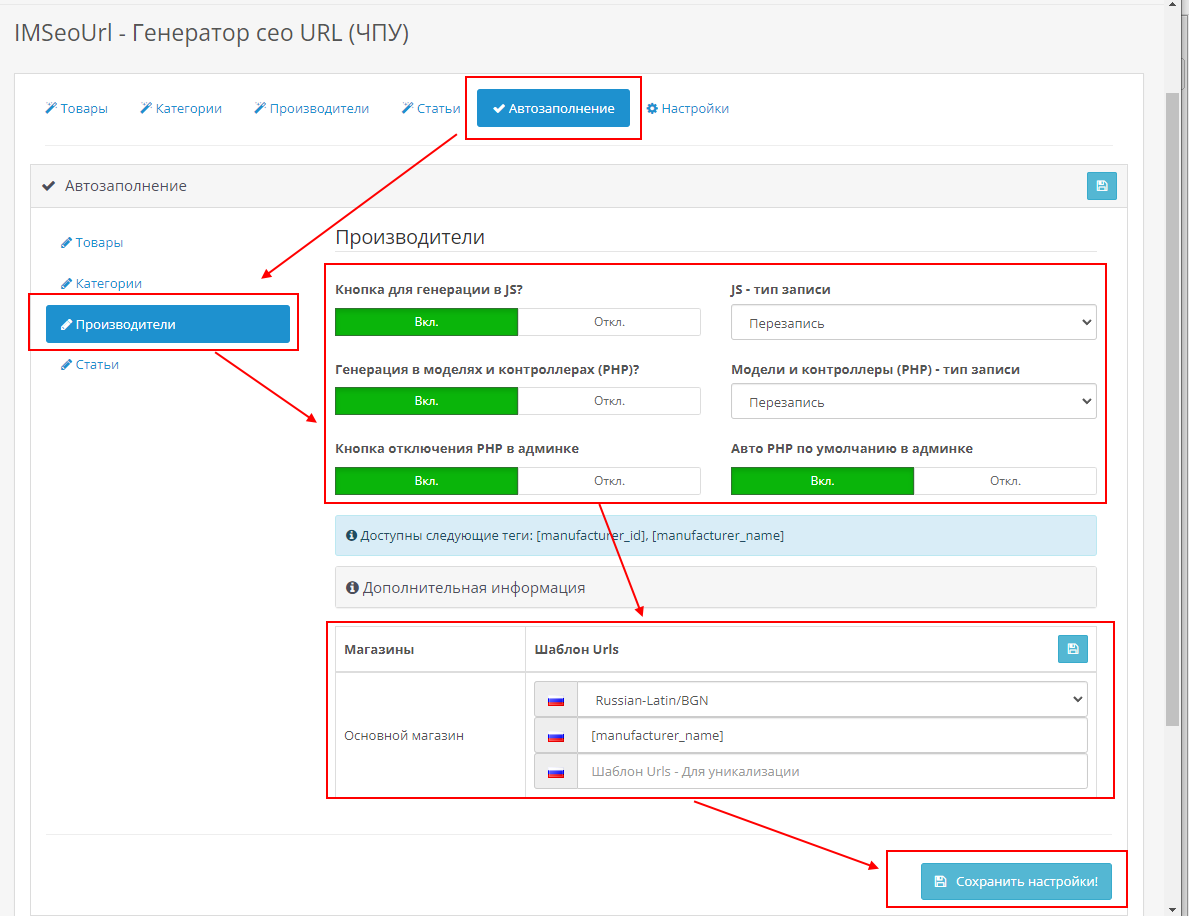
Какой типовой набор ЧПУ у статей? Это просто название статьи, так как, в принципе, одинаковых статей не должно быть.
Открываем нужную вкладку и заполняем таким же образом, только с указанием в шаблоне "[information_title]". Вот как это выглядит в модуле:
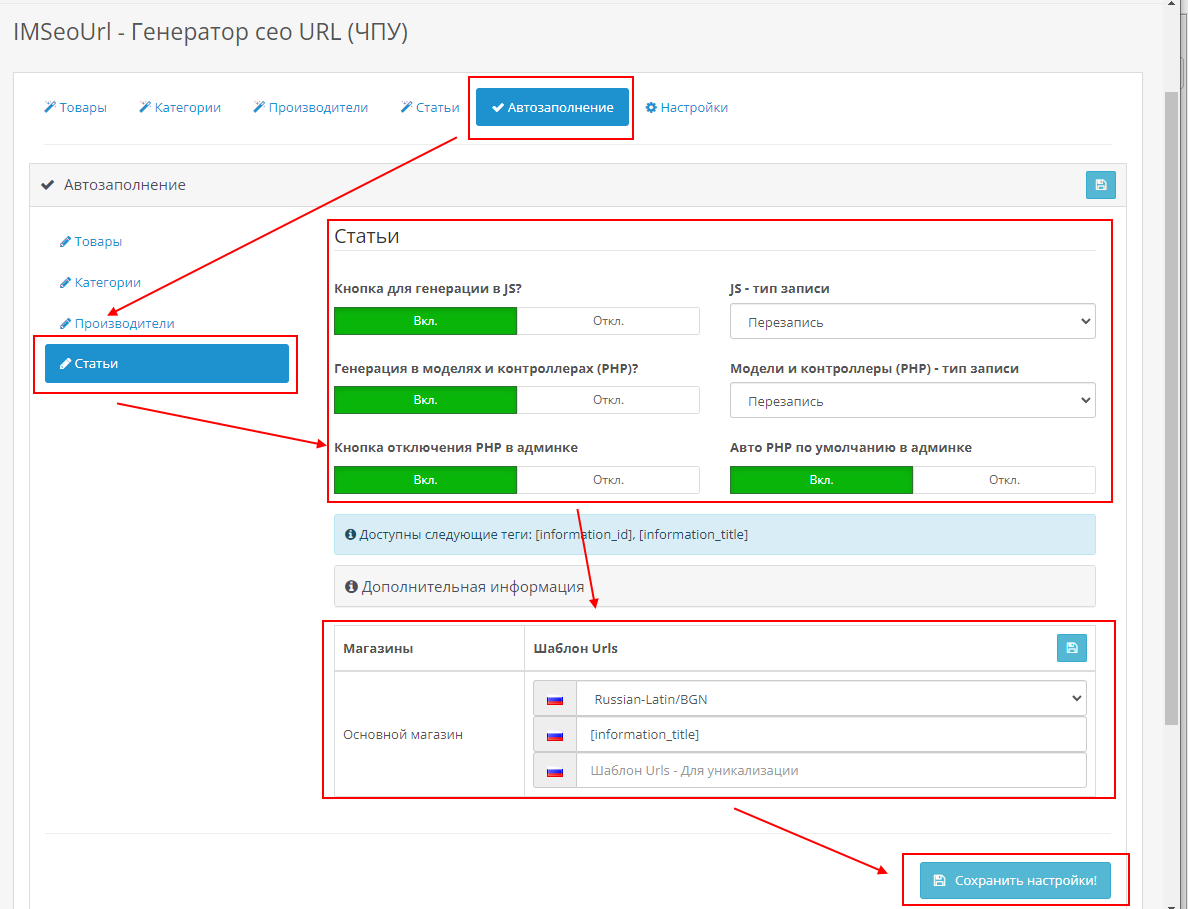
Всё! Вы настроили автоматическое формирование ЧПУ в OpenCart с помощью модуля IMSeoUrl.
Обращаю ваше внимание, что существуют нюансы и что стоит почитать описание модуля IMSeoUrl, чтобы настроить формирование ЧПУ в вашем интернет-магазине под ваши потребности.
Но в типовом варианте за простые несколько шагов вы получаете решённую проблему автоматического формирования ЧПУ.