надо срочно сюда
что-нибудь добавить
Новинки за декабрь 2025 года: 404 страница и лог ее посещений, Новогодний персонаж, SEO FAQ с поддержкой JSON-LD и Microdata, Коммерческое предложение в PDF.
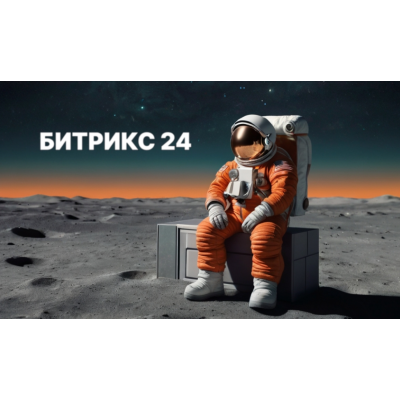
Ответы на частые вопросы по отправке заказов в модуле Интеграция Opencart и Битрикс 24
Вопрос: Заказы отправляются сразу после создания или нужно что то нажимать в админке?
Да, заказы отправляются в Битрикс 24 сразу после создания. Точнее при изменении статуса заказа модулем оплаты. Дело в том что заказ создается в базе данных при переходе в корзину или на этап оформления заказа. В этот момент передавать в Битрикс 24 ещё нечего. При заполнении полей в корзине заказ автоматически обогащается данными и они записываются в базу. При этом статус заказа в базе данных равен 0. Когда клиент нажимает кнопку “Подтвердить” срабатывает выбранный модуль оплаты и заказу присваивается статус отличный от 0. В этот момент заказ запрашивается из базы данных и оправляется в Битрикс 24.
В связи с этим очень важными моментами при настройке модуля являются:
В модуле это и многое другое реализовано, но всегда возможна доработка отправки заказов по вашим требованиям.
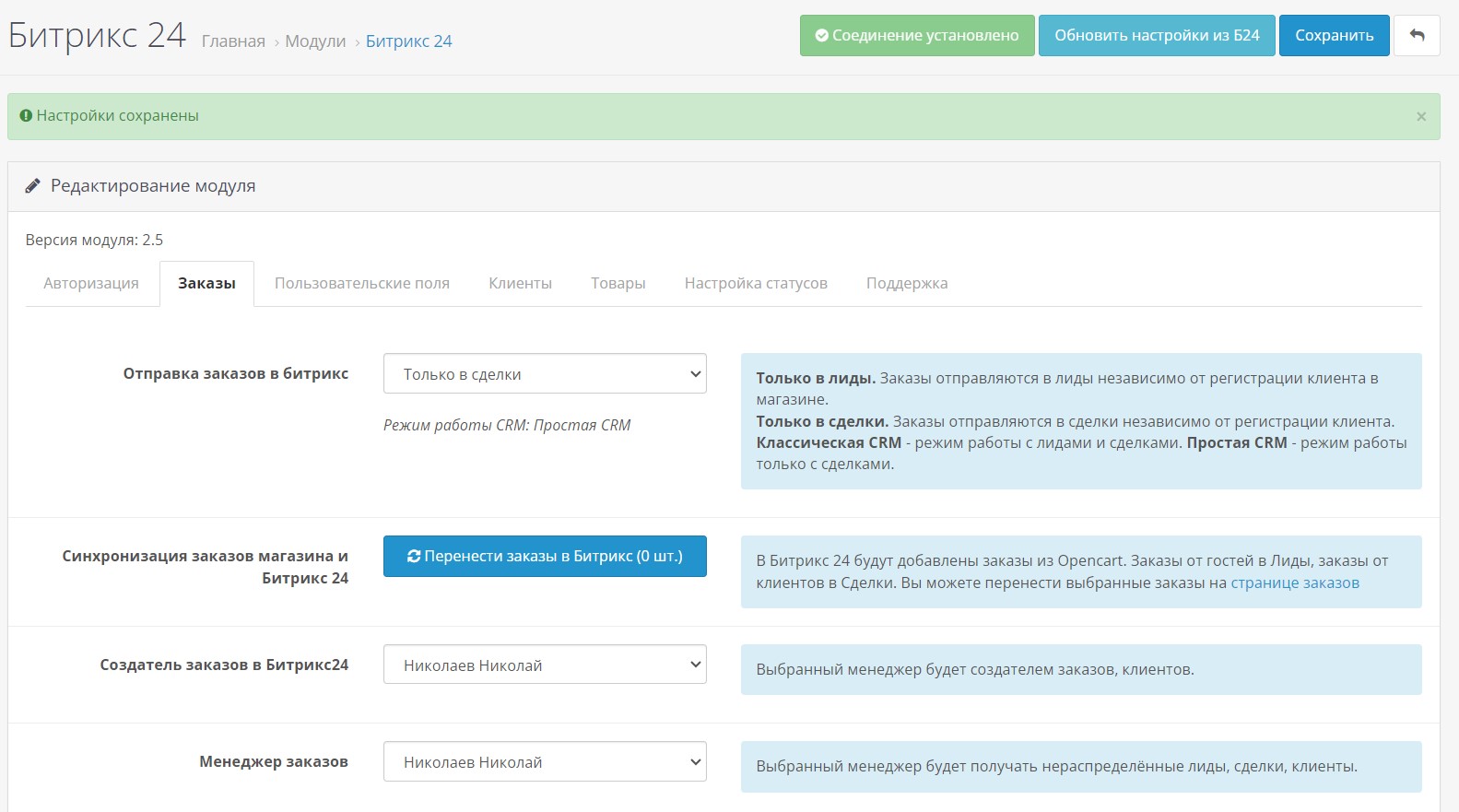
Вопрос: в сделку будут отправляться данные для аналитики?
Здесь речь идёт о UTM метках, Roistat метке, GA clientId, Yandex clientId
Да, при правильной настройке в админке и наличии соответствующих данных в параметрах адресной строки и Cookie данные для аналитики будут передаваться в сделку и лид Битрикс 24.
Возможна ли передача этих данных из заказов которые были до установки модуля “Интеграция Opencart и Битрикс 24”.
НЕТ. Эти данные данные динамически сохраняются в Cookie и отправляются при совершении заказа.
Вопрос: Что произойдет если в Битрикс 24 изменить статус сделки?
Статус заказа в Магазине изменится в соответствии с настройками модуля. При этом нужно учесть что связка статусов Магазин > Битрикс 24 и Битрикс 24 > Магазин должна иметь одинаковые статусы но разное направление. К примеру Магазин (Новый) > Битрикс 24 (Новая сделка), Битрикс 24 (Новая сделка) > Магазин (Новый).
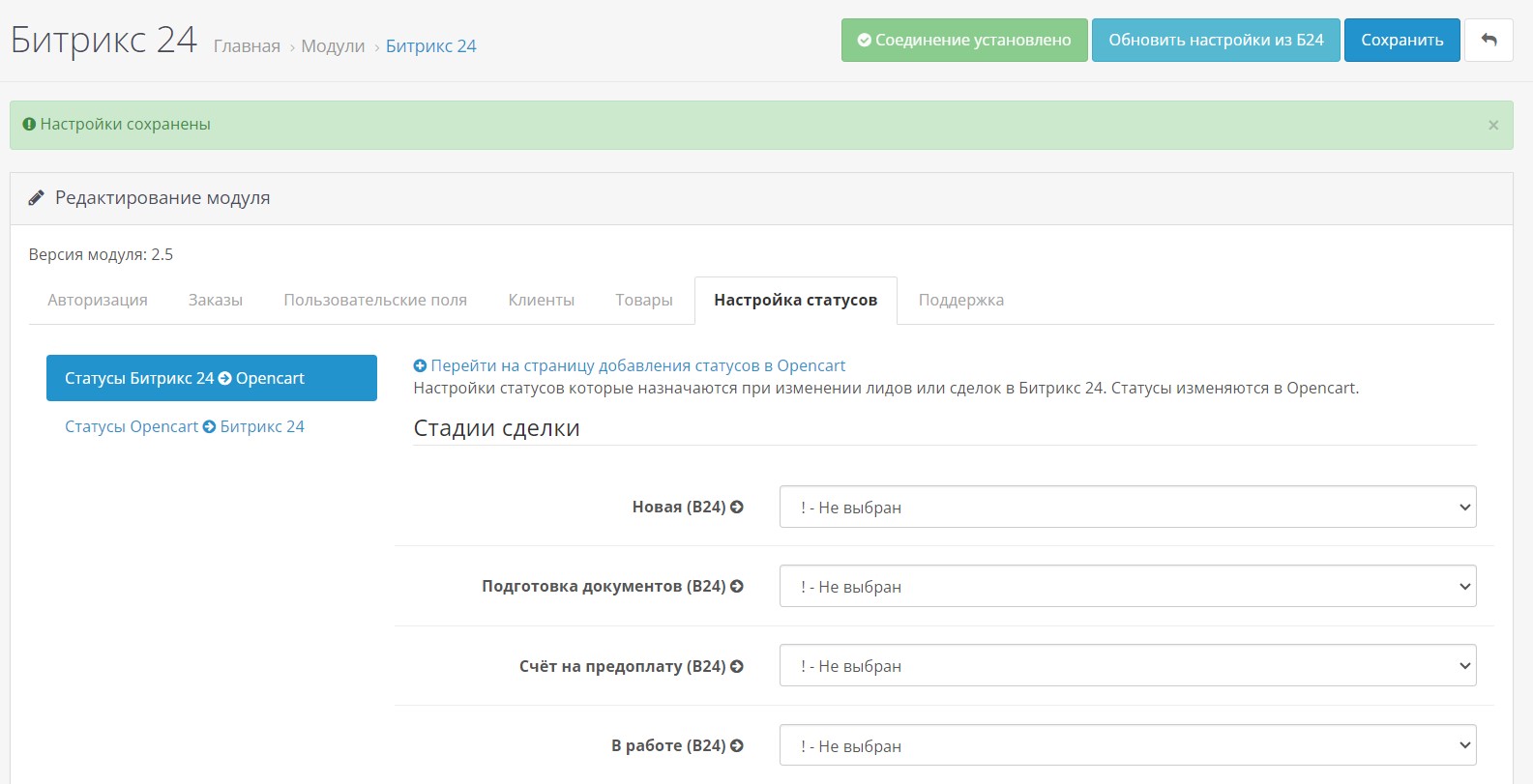
Вопрос: Можно ли отправлять заказы в Лиды?
Да, при соответствующей настройке заказы отправляются в Лиды Битрикс 24. При смене этой настройки необходимо перенастроить статусы заказов и соответствие полей в админке модуля.
Вопрос: Можно ли перенести все заказы, которые были до установки модуля?
Да, это возможно. Но этот вопрос требует более тщательной настройки модуля. Перенос заказов рекомендуется только после полной настройки модуля. В сложных случаях обращайтесь к автору.
Вопрос: Объясните логику назначения менеджеров сделкам при отправке заказа из Магазина
В настройках модуля настраивается менеджер от имени которого создается заказ и менеджер который будет прикреплен к заказу. Это могут быть разные сотрудники в Битрикс 24. При отправке заказа к сделке всегда прикрепляется клиент. Если он не зарегистрирован, создается новый. Если есть в базе Магазина, прикрепляется к сделке контакт из Битрикс 24. К этому клиенту привязывается менеджер. Если клиент новый и создается вместе с заказом менеджер берется из настроек модуля.
Менеджер всегда относится к клиенту, а не к сделке или лиду. При смене менеджера в Битрикс 24, все новые заказы из Магазина будут приходить к новому менеджеру.
Вопрос: Как товары прикрепляются к сделке?
Из Магазина заказ отправляется с набором ID заказанных товаров. Именно они используются для отображения в сделке. Логика простая. Предварительная и постоянная синхронизация каталога товаров с CRM Битрикс 24. При отправке берем товар из каталога CRM битрикс 24 по соответствию ID товара в Магазине и Битриксе. К товару в сделке отправляем количество и цену из заказа Магазина. В итоге получаем сделку в которой цена товара уже со скидками Магазина. Эти товары в сделке можно экспортировать в последующие документы (счёт, акт и т.д.).
Если у вас возникли вопросы вы можете их задать в телеграм: Чат модуля “Интеграция Opencart и Битрикс 24”
Разработчик @apiproru
Автору личным сообщением на liveopencart