надо срочно сюда
что-нибудь добавить
Самые продаваемые в январе 2026 года шаблоны и дополнения: Персональные данные, Стриж, Уведомление о cookie, шаблон Frame.
Новинки за январь 2026 года: Вместе дешевле, Автоматические вложения в письма, Добавление кастомных полей к товарам, Избранные заказы.
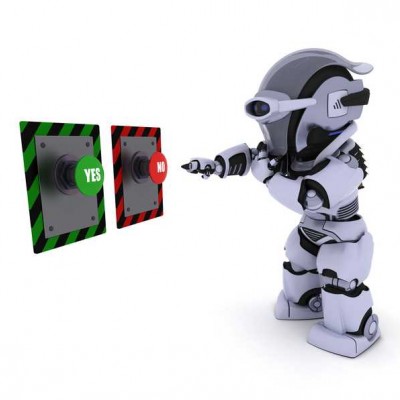
Одной из распространённых проблем для владельцев интернет-магазинов на OpenCart является спам и регистрация ботов, что может привести к множеству проблем, которые негативно влияют на его работу и прибыль. Вот ключевые угрозы:
Рассмотрим три основных способа защиты магазина от спама и ботов.
1. Капча
Капча (CAPTCHA - Completely Automated Public Turing test to tell Computers and Humans Apart) помогает отличить реальных пользователей от автоматизированных ботов. В OpenCart можно использовать следующие виды капчи:
1.1. reCAPTCHA v2 от Google включает тесты с изображениями или кнопкой «Я не робот». Для её подключения в OpenCart:
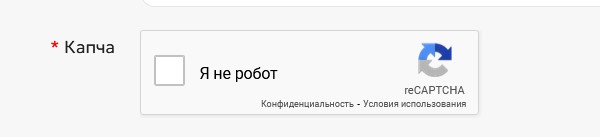
1.2. Captcha стандартная OpenCart. Используется базовая капча, входящая в систему по умолчанию. Вы можете активировать её в разделе "Расширения" - "Расширения" - "Капча" и потом "Система" - "Настройки" - "Опции", включив показ капчи для нужных форм (регистрация, вход, отзывы).
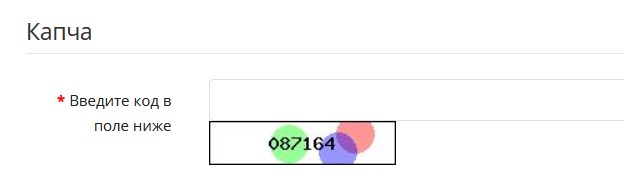
1.3. Модули, внедряющие поддержку других сервисов капчи:
YSCaptcha - Yandex SmartCaptcha. Защита от роботов
Преимущества:
Недостатки:
2. Готовые модули для борьбы со спамом
OpenCart имеет множество расширений, специально разработанных для защиты от спама и ботов. Вот несколько популярных решений:
Антиспам и антирегистрация ботов
Вопросы с формы контактов + антиспам 2.0
Преимущества:
Недостатки:
3. Индивидуальные доработки магазина
Если готовые решения не подходят или вы хотите повысить уровень защиты, можно сделать дополнительные доработки:
3.1. Ограничение по количеству запросов
Настройте лимиты на количество отправленных форм за определённое время. Например, один IP-адрес не может отправить более 5 форм за 10 минут.
3.2. Фильтрация по IP и геолокации
Блокируйте доступ с определённых IP-адресов или стран, откуда часто поступает спам. В OpenCart можно добавить такие фильтры через .htaccess, настройки сервера или использовать модули и сервисы для ограничения по геолокации.
3.3. Добавление скрытых полей в формы
Скрытые поля (honeypots) остаются незаметными для пользователей, но боты часто их заполняют, что позволяет легко выявить автоматическую активность.
3.4. Валидация и проверка данных
Убедитесь, что данные, вводимые в форму, проходят строгую валидацию. Например, проверка на корректность email-адреса или номера телефона.
3.5. Защита от SQL-инъекций и XSS-атак
Спам-боты могут использовать уязвимости в формах для атак. Проверьте, что в вашем магазине реализована защита от SQL-инъекций и межсайтового скриптинга (XSS). Убедитесь, что все данные, вводимые пользователями, экранируются перед обработкой.
3.6. Запрет на отправку ссылок через формы обратной связи.
Вы можете сделать это сами либо обратиться к специалисту, к примеру Антиспам любых форм на сайте
Для эффективной защиты магазина на OpenCart лучше использовать комплексный подход, комбинируя несколько методов.
Регулярное обновление системы и использование актуальных средств защиты помогут сохранить работоспособность и репутацию вашего магазина.
Ипользовована фотография с сервиса freepik.com