Ваш кошик порожній
Все для OpenCart 1.5-2-3-4, LiveStore, ocStore. Лише легальні модулі та шаблони з чеком або документами
UniShop2 - універсальний шаблон для Opencart 3
Ціна безкоштовно
Що б завантажити цей безкоштовний товар, його не потрібно замовляти, просто увійдіть під своїм логіном.
Шаблон Unishop2 містить безліч різних модулів, які допоможуть вам створити інтернет-магазин. Від різних модулів для показу новинок, новин і тд. до зручного односторінкового оформлення замовлення.
Відкритий код вітрини магазину дозволить вам, або Стороннім фахівцям, змінювати або доповнювати функціонал під ваші вимоги.
шаблон UniShop2 безкоштовний?
Термін дії пробної безкоштовної версії шаблону 7 (сім) днів. Для використання шаблону без обмеження часу вам потрібно отримати ключ активації повної версії .
Безкоштовна установка шаблону при покупці ключа активації повної версії
Одноразово і тільки на свіжовстановлений opencart / ocstore
Напишіть нам в особисті повідомлення, що потрібна установка і ми обов'язково виконаємо Ваше прохання (якщо, звичайно, виконані пункти, зазначені вище)
Шаблон призначений для роботи на OpenCart і OCStore версій 3.0.* , працює на PHP версій 7.3, 7.4, 8.1 c ioncube v10 і вище
приклади різних налаштувань шаблону
панель налаштувань шаблону логін / пароль-demo / demo
всі демо-сайти шаблону, всі їх колірні настройки, зовнішній вигляд сторінок та інше створені за допомогою модулів, що входять в комплект шаблону і самого опенкарт, і за допомогою панелі управління шаблоном, без втручання в код.
модулі та функціонал
Індивідуальна настройка колірної гами практично всіх ключових блоків шаблону. Це заголовки, посилання, кнопки, фони, заголовки-лейбли слайдів в слайдшоу, текст і фон головного меню, футера, текстових банерів і багато іншого.
У комплекті файли перекладу шаблону для двох мов- російська та англійська .
Швидкий старт
Меню
контакти
пошук
Модуль "Новини" (блог)
Швидке замовлення
односторінкове замовлення
Підписка на новини
реєстрація. авторизація та Особистий кабінет
Модуль " 5в1 "
Модуль "звернення покупців"
замовлення дзвінка (може працювати в парі з модулем "звернення покупців")
плаваюче меню для великих і маленьких екранів. на великих екранах завжди зверху, на маленьких можна вибрати положення-верх або низ
стікери товару
Таймер для акційних товарів , з налаштуванням кольору цифр і тексту
індикація наявності товару
"живий" перерахунок ціни
Вибір кількості товару
відгуки про товар
Модуль "банери в категоріях"
Модуль "ви дивилися"
Модуль "список виробників"
Модуль "стіна категорій"
Модуль показу останніх або випадкових відгуків
а також ще
Відкритий код вітрини магазину дозволить вам, або Стороннім фахівцям, змінювати або доповнювати функціонал під ваші вимоги.
шаблон UniShop2 безкоштовний?
Термін дії пробної безкоштовної версії шаблону 7 (сім) днів. Для використання шаблону без обмеження часу вам потрібно отримати ключ активації повної версії .
Безкоштовна установка шаблону при покупці ключа активації повної версії
Одноразово і тільки на свіжовстановлений opencart / ocstore
Напишіть нам в особисті повідомлення, що потрібна установка і ми обов'язково виконаємо Ваше прохання (якщо, звичайно, виконані пункти, зазначені вище)
Шаблон призначений для роботи на OpenCart і OCStore версій 3.0.* , працює на PHP версій 7.3, 7.4, 8.1 c ioncube v10 і вище
приклади різних налаштувань шаблону
панель налаштувань шаблону логін / пароль-demo / demo
всі демо-сайти шаблону, всі їх колірні настройки, зовнішній вигляд сторінок та інше створені за допомогою модулів, що входять в комплект шаблону і самого опенкарт, і за допомогою панелі управління шаблоном, без втручання в код.
модулі та функціонал
Індивідуальна настройка колірної гами практично всіх ключових блоків шаблону. Це заголовки, посилання, кнопки, фони, заголовки-лейбли слайдів в слайдшоу, текст і фон головного меню, футера, текстових банерів і багато іншого.
У комплекті файли перекладу шаблону для двох мов- російська та англійська .
Швидкий старт
- Установка демо-даних, установка, копіювання і експорт налаштувань шаблону. Всього за пару-трійку кліків можна отримати вид шаблону як на демо
- Montserrat
- Roboto
- Rubik
- OpenSans
- всі необхідні настройки, включаючи вибір зображення, час кешування, тексту банера з пропозицією установки, тексту резервної сторінки і т. д. [/*]
Меню
- Два види головного меню - горизонтальне і вертикальне. Кожне зі своїми настройками
- Картинки категорій і підкатегорій
- банери в категоріях. HTML або картинка
- посадочні посилання для категорій першого і другого рівня вкладеності
- Показ третього рівня категорій в основному меню [/*]
- Додаткові призначені для користувача посилання в меню, 3 рівня вкладеності
контакти
- Показ декількох телефонів або інших типів контактів в шапці
- Показ одночасно двох телефонів
- індивідуальні настройки для кожного створеного пункту контактів (іконка, дія по кліку і т. д)
пошук
- " живий " і звичайний пошук. Вміє шукати по найменуванню, опису, тегам, моделі, артикулу, атрибутам, категоріям, виробнику і т. д
- пошук з транслітерацією в найменуванні товару-знайде "телевізор samsung" при пошуку "телевізор самсунг"
- Блок "знайдено в категоріях", в якому показаний інтерактивний список категорій для знайдених товарів
- Блок "акції за категоріями" на сторінці акцій
- Настроюваний заголовок сторінки [/*]
- Настроюваний тег meta-title
- Настроюваний тег meta-description
- Блок "Новинки за категоріями" на сторінці новинок
- Настроюваний заголовок сторінки [/*]
- Настроюваний тег meta-title
- Настроюваний тег meta-description
- Блок "рекомендовані за категоріями" на сторінці рекомендованих
- Настроюваний заголовок сторінки [/*]
- Настроюваний тег meta-title
- Настроюваний тег meta-description
- Мікророзмітка картки товару
- Мікророзмітка отивів в картці товару
- Мікророзмітка Питання-відповідь в картці товару
- Мікророзмітка сторінки статті та новини
- Мікророзмітка сторінки контактів
- Мікророзмітка хлібних крихт
Модуль "Новини" (блог)
- можливість прив'язки товарів до новини. Приклад-магазин проводить акцію, пишемо про це в новинах і відразу показуємо товари, що беруть участь в акції
- Показ пов'язаних з товаром новин в картці товару
- вибір відображення прив'язаних новин каруселлю або сіткою.
- Карта категорій та новин у форматі XML
Швидке замовлення
- безліч налаштувань, включаючи можливість задати мінімальну суму замовлення
- Передача всіх даних про товари з замовлення в Google аналітику і Yandex метрику
- підказки DaData для поля адреси
односторінкове замовлення
- зручний і красивий модуль оформлення замовлення.
- Маса всіх потрібних налаштувань (Мінімальна сума для замовлення, показ "з цим товаром купують", показ і приховування полів адреси і т. д. і т. п)
- вміє реєструвати покупця в процесі оформлення замовлення (з автогенерацією пароля або без), оновлювати дані замовлення без перезавантаження сторінки
- вміє працювати з кастомними полями групи покупців і динамічно їх показувати
- Передача всіх даних про товари з замовлення в Google аналітику і Yandex*]
- підказки dadata для полів міста та адреси
Підписка на новини
- вміє автоматично реєструвати нових покупців при оформленні підписки на розсилку
- вміє нараховувати покупцям бонусні бали в якості винагороди за оформлення підписки
- відправляє листи на пошту з усіма даними
реєстрація. авторизація та Особистий кабінет
- Показ вікон авторизації та реєстрації в"popup-вікні"
- налаштування показу всіх основних полів
- налаштування показу блоків на головній сторінці Кабінету покупця
Модуль " 5в1 "
- вміє показувати новинки, товари по акції, рекомендовані, бестселери, популярні товари
- вміє створювати кастомні вкладки / модулі з потрібними Вам товарами
- вміє показувати товари з обраної категорії
Модуль "звернення покупців"
- вміє виводити в картці товару вкладку "Питання-відповідь" - покупці задають питання, Адміністрація сайту відповідає.
- Вміє замінювати кнопку " Купити "у товару на кнопку" Повідомити " при нульовій кількості товару і відправляти лист-повідомлення про надходження товару на зазначену покупцем пошту.
- Має віджет, який можна додати на головну сторінку адмінки магазину
замовлення дзвінка (може працювати в парі з модулем "звернення покупців")
- замовлення дзвінка він і є замовлення дзвінка.[/*]
- Передача всіх даних про товари з замовлення в Google аналітику і Yandex метрику
плаваюче меню для великих і маленьких екранів. на великих екранах завжди зверху, на маленьких можна вибрати положення-верх або низ
стікери товару
- акції, новинки, Лідери продажів, бонусні бали + 5 кастомних стікерів
- для кожного типу стікера можна задати колір фону і тексту та інші дані [/*]
Таймер для акційних товарів , з налаштуванням кольору цифр і тексту
індикація наявності товару
- 3 види відображення-смуга, текст і кількість в числовому вигляді
- Налаштування кольору, тестів і т. д.
"живий" перерахунок ціни
- працює в модулях, категоріях, картці товару і т. д.
- ціна перераховується в залежності від обраного кількості, опцій, знижки від кількості
Вибір кількості товару
- Вибір кількості товару в модулях, категоріях і т. д. (може працювати в парі з "Живий" перерахунок ціни)
- файли прикріплюються штатними можливостями опенкарт
відгуки про товар
- оцінки для відгуків і показ популярного відкликання першим у списку
- Поля достоїнств і недоліків товару
- можливість відповіді адміністрації на відгуки про товар
- можливість додати фото до відкликання
- Показ тексту "реальний покупець" у відгуку
- можливість дозволити додавати відгуки тільки покупцям даного товару
- відгуки в картці товару індексуються
Модуль "банери в категоріях"
- Показ текстових або графічних банерів в категоріях. Для кожного банера можна вибрати одну або кілька категорій, дату початку і закінчення показу і т. д.
Модуль "ви дивилися"
Модуль "список виробників"
Модуль "стіна категорій"
- вміє показувати категорії другого рівня вкладеності як основні
Модуль показу останніх або випадкових відгуків
а також ще
Завантажений:
27.06.2017
Оновлення:
23.02.2026
Перегляд:
172121
Написати відгук
Ваше Ім’я:Ваш відгук: Примітка:HTML теги не дозволені! Використовуйте звичайний текст.
Рейтинг Погано Добре
Введіть код, вказаний на зображенні:
Статті про товар
Чим власний інтернет-магазин на базі OpenCart кращий за маркетплейс?
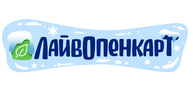





















Добавьте на страницу регистрации в попапе город, и/или адрес с Dadata, чтобы сразу работал расчет доставки.
Установлен только ocStore3039 и UniShop3500, даже без Симплы
Появляется ошибка при входе на страницу заказа:
2025-08-24 12:22:48 - PHP Notice: Undefined index: cart_btn_icon_disabled in ...\modification\catalog\controller\account\order.php on line 343
2025-08-24 12:22:48 - PHP Notice: Undefined index: cart_btn_text_disabled in ...\modification\catalog\controller\account\order.php on line 344
2025-08-24 12:22:48 - PHP Notice: Undefined index: cart_btn_disabled in ...\modification\catalog\controller\account\order.php on line 345
На старом рабочем магазине на OpenCart 3038 тоже самое.
Это только у меня?
Добавляется ли Bootstrap 4 или 5 в дальнейшем?
Как изменить цвет кнопки с синего на зеленый? Ну и везде в этом шаблоне demo2 Green
А так 5*